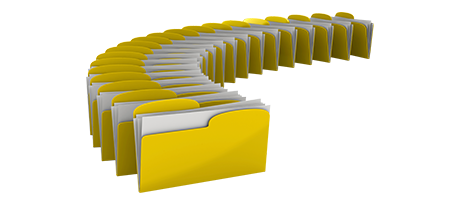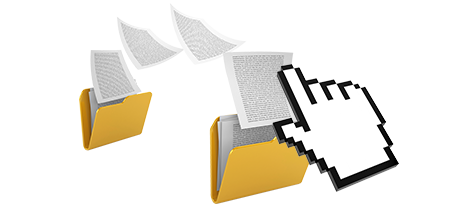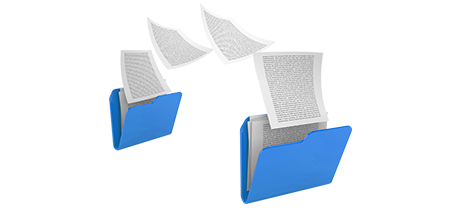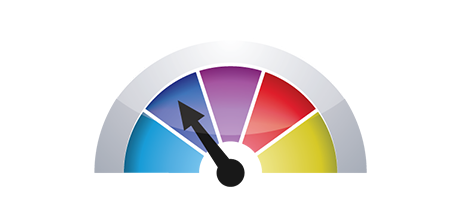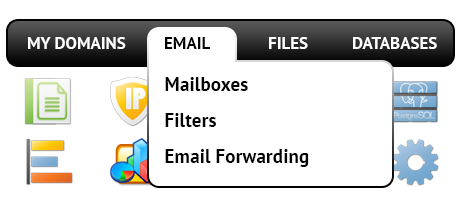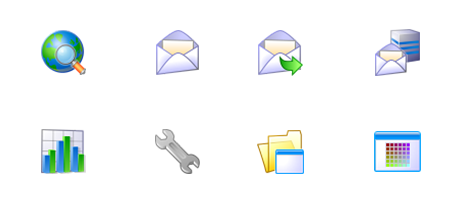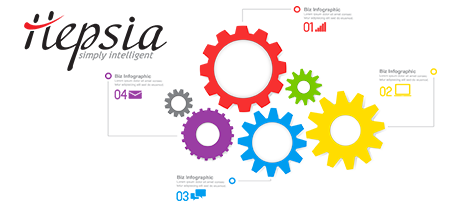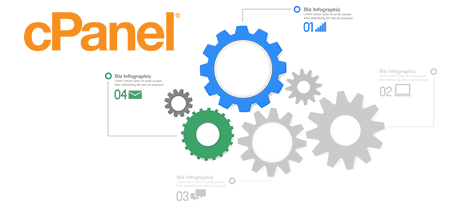The MADHosting Control Panel was created to bring in advancement to the typical web site management user interface. The prior Control Panel front runner – cPanel, was developed back in the year 2000 and hasn’t been through an important upgrade since that time. The MADHosting Control Panel is based on the concepts of the present, delivering simplicity and user friendliness to all website managing tasks you could think of.
Move down and explore the 2 website management tools, learn more about their pros and cons and see which one of them will fit your preferences best.
1. Domain name/billing/site adjustments
If you wish to maintain your domain names, websites and invoicing from one area without the need to work with any other interfaces, the MADHosting Control Panel is exactly for you.
With the cPanel Control Panel, you will have to log into two separate site management solutions – an invoicing panel from where you manage domain names and billing and the cPanel Control Panel from where you maintain your websites.
2. File Structure
Managing a variety of domains and sites from one website hosting account should be very simple. With the MADHosting Control Panel, each domain name and subdomain is found in a different directory and is totally independent from the other.
If you attempt to take care of numerous web sites from a single cPanel account, it may be quite confusing. You’ll have just one main site and all of the other sites and subdomains are going to be incorporated into its folder as subfolders. If you wish to have an individual folder for each site, you will need to work with different Control Panels for each of them.
3. File Manager
With the File Manager of the MADHosting Control Panel, you will have absolute control over the contents of your websites. You’ll be able to immediately upload new files utilizing drag & drop capability, successfully edit a number of files simultaneously with the multi–selection functionality, unzip archives with a click, change files with the inbuilt basic and WYSWYG editors and more.
The File Manager integrated in the cPanel Control Panel has been revised a couple of times through the years, nonetheless it still is unable to provide good results when compared with other web–based data file manipulation applications. You are not able to employ a drag–n–drop functionality to upload data files, the zip/unzip tool may be hard to rely on at times and also the file editing user interface is limited in options.
4. No–charge Add–ons
The complimentary gifts bundled in the cPanel Control Panel can differ from N/A to a few. All freely available bonuses inside the cPanel Control Panel are licensed software and will be readily available provided that your web hosting company has purchased a certification to distribute them. This way, if your service provider 100–percent–free bonus tools together with your package, they will definitely raise the cost of the plan.
5. Control Panel Interface Rates of Performance
The MADHosting Control Panel has been created utilizing the most popular Internet technologies. In this way, it utilizes in full the capabilities of your web client and net connection to so that you can maintain your web sites extremely fast. In our comparison tests, when conducting related jobs, our Control Panel showed three times quicker rates when compared to competitive control panel solutions.
cPanel continues to be functioning on a system from 2000’s and can really be slow at times. The cPanel team has made a serious step with the release of cPanel accelerated. Then again, in comparison experiments, popular web site administration tasks often demonstrate much better outcomes with less popular Control Panel tools.
6. Multi–domain Administration
The MADHosting Control Panel allows you to smoothly take care of a number of web sites in addition to their domain names from a single place. Each individual site will have its very own special folder in the root of your website hosting account and will also be entirely independent from the rest. This way, you need employ just one web hosting account to maintain as many domains and web sites as you want.
The cPanel Control Panel will keep different elements separate – you will need to manage your domains from 1 place and your websites from a different one. Each site possesses its own Control Panel. Maintaining numerous websites within one Control Panel is also possible, but could be rather puzzling because all of the additional domains will be saved in the folder of the main domain name.
7. Control Panel Menu
When using the MADHosting Control Panel, you’ll be able to quickly move from one section to a new one working with our helpful top menu. It boasts links to every part of the Control Panel along with a quick description of precisely what you’re able to do there. This way, even if you do not understand what the name of the section indicates, you will have the ability to quickly get acquainted with its features.
On the cPanel main page, you will notice icons for all parts of the Control Panel. It means that, even though you may never work with a tool, you will still see it in the index page. Furthermore, to navigate between sections, you have to browse straight back to the main page and then go somewhere else.
8. Trial Control Panel Accounts
The MADHosting Control Panel features a full–featured demo cloud hosting account. All sections are available to you and you’ll be able to take advantage of them to make new email accounts and databases, manage your files, etc. If you enjoy exactly how things look, you’ll be able to enroll straight from our demo account.
The cPanel Control Panel demo is just a screenshot of what’s inside the primary menu. Virtually every capability that is featured there is disabled. Thus, when you enroll, you’ll have no idea how the different instruments and capabilities of the Control Panel actually work.
With the MADHosting Control Panel, maintaining your sites will be easy and pleasurable. Just take a quick look at the Hosting Control Panel demo and investigate the available characteristics and functionalities to decide by yourself.
Hepsia
- Live Demo
Service guarantees
- Each of our plans is configured for you totally free. 30–day money–back. 99.9% service uptime. 30 min reply–back time.
Compare our prices
- Check out our pricing and pick the most suitable web hosting service for your individual or company web sites. You can easily move up to a more advanced package with just a click of the mouse.
- Compare our hosting plans
Contact Us
- It is possible to get in touch with us throughout working hours on the phone for just about any pre–sale data.